ECS Blue-Green Traffic Shifting Step
Harness now supports gradual traffic shifting during ECS Blue-Green deployments using AWS Application Load Balancer (ALB) weighted target groups. This enhancement enables you to progressively direct live traffic to a new ECS service version.
Currently, this feature is behind the feature flag CDS_ECS_TRAFFIC_SHIFT. Contact Harness Support to enable the feature.
Overview
Traditionally, ECS Blue-Green deployments in Harness used two listener rules—Stage and Prod listener rules. This setup lacked the flexibility to support multiple rules or test traffic on alternate listener rules before shifting production traffic. All validation was done on the Stage listener rule before traffic was swapped to Prod.
To solve this, you can now configure traffic shifting between target groups attached to the same listener rule, giving you the flexibility to:
- Use multiple target groups in a single rule with configurable traffic distribution across target groups.
- Test new versions incrementally in dev and then production environments.
- Perform gradual roll-outs with approval gates between steps.
- Revert traffic back to the original forward configuration in case of issues.
Set up a ECS Blue-Green Traffic Shifting Step Group
- Add an ECS stage to your pipeline.
- Add a Harness ECS service in the stage Service. For more information, refer Adding an ECS Service
- Add a Harness ECS environment and infrastructure in the stage Environment. For more information, refer Adding an ECS Environment
- In the Execution strategies tab, select the Blue Green strategy and enable the checkbox Add Traffic Shifting Steps under the Enable Traffic Shifting for ECS Deployment section.
Your Execution tab now includes a Blue Green Deployment step group with the ECS Blue Green Create Service step and ECS Blue-Green Traffic Shifting step.
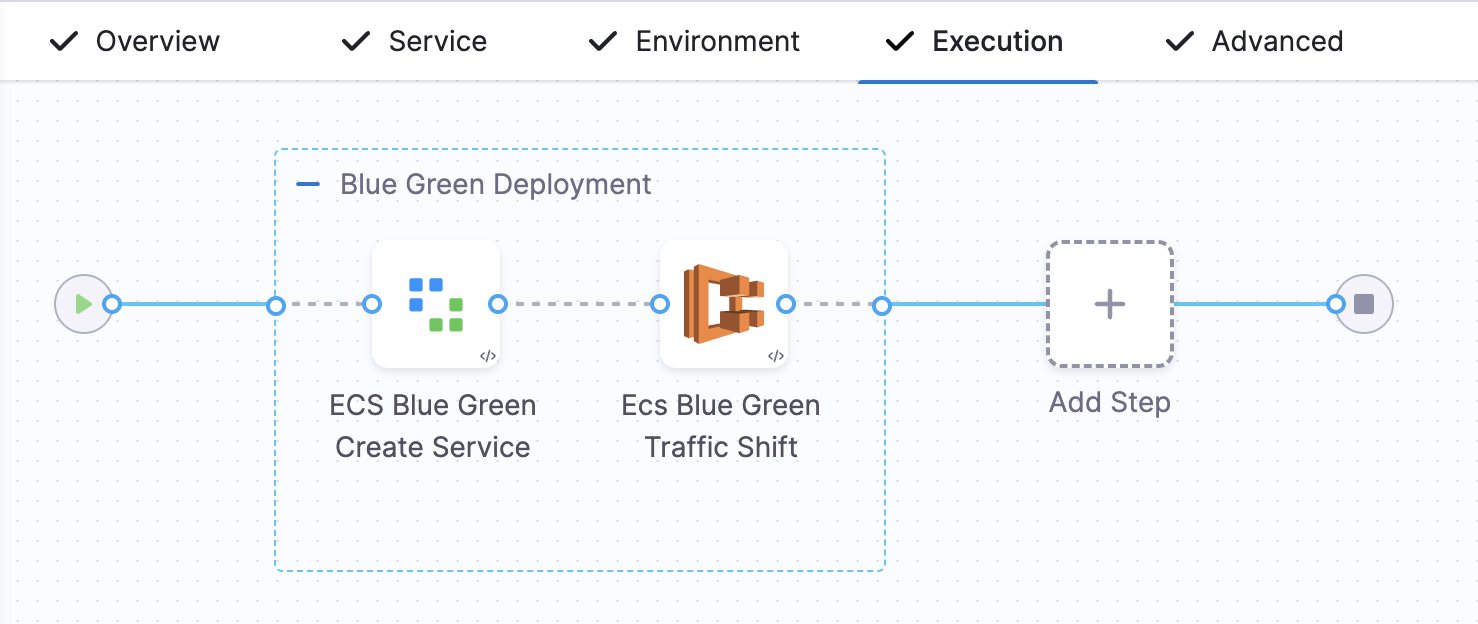
If you do not select the Add Traffic Shifting Steps checkbox, then you will have a Blue Green Deployment step group with steps Configure Blue Green Deployment and ECS Blue Green Swap Target Groups.
You can also use a blank canvas and manually add the ECS Blue Green Create Service step and ECS Blue-Green Traffic Shifting step to your stage.
You cannot have a ECS Blue-Green Traffic Shifting step and a Configure Swap Target Groups within the same stage as it uses the same configure step which is the ECS Blue Green Create Service step.
Configure the ECS Blue Green Create Service step.
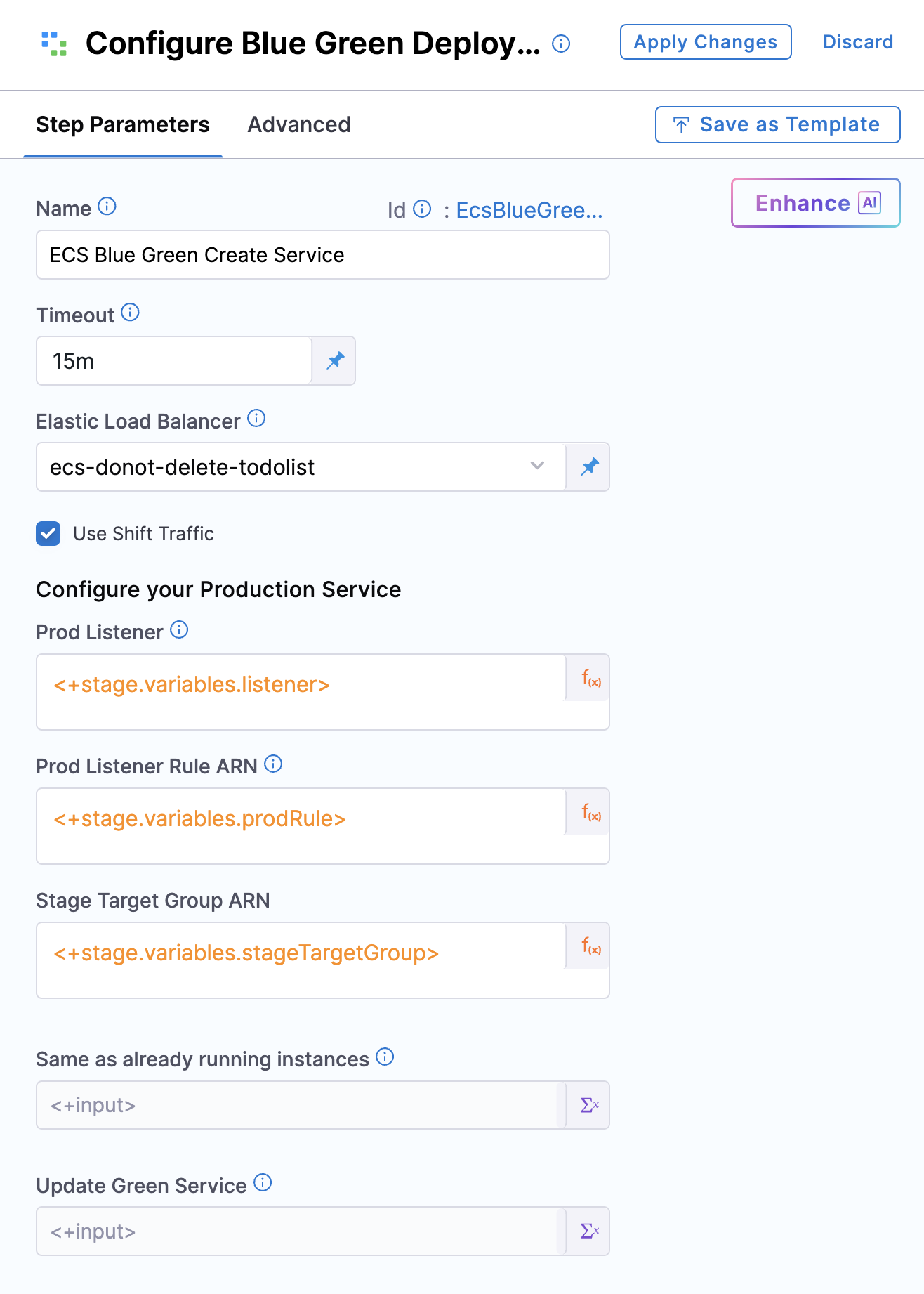
- Name : Name of the step
- Timeout : Execution timeout
- Elastic Load Balancer : Select the AWS Load Balancer to use
Select the Use Shift Traffic checkbox to enable the ECS Blue-Green Traffic Shifting step.
If this checkbox is not selected, the ECS Blue-Green Traffic Shifting step will not be available.
In Configure your Production Service:
-
Prod Listener: Select the ELB listener you want to use for production.
-
Prod Listener Rule ARN: Select the listener rule that forwards traffic to the production and stage target groups.
-
Stage Target Group ARN (Optional): Select the target group where the new service version will be deployed.
The specified listener rule must reference exactly two target groups: one for the existing (production) service and one for the new (stage) service. This field identifies the stage target group in that rule.
The production listener rule must have exactly two target groups. Harness now automatically discovers the correct stage target group when the Stage Target Group ARN is not provided.
Automatic Discovery (Recommended):
- Leave Stage Target Group ARN empty (or set to
<+input>in YAML) - Harness automatically identifies the target group with 0% traffic weight as the stage target group
- The system validates that traffic distribution is either 100/0, 0/100, or 0/0 (NULL values are also supported)
- Deployment fails fast if weights are ambiguous (e.g., 60/40)
- The selected stage target group is displayed in the console logs for verification
Manual Selection (Backward Compatible):
- If you provide a specific Stage Target Group ARN, Harness uses your selection
- You must manually alternate between target groups with each deployment
- Select the target group with 0% traffic to avoid deleting your active production service
Why automatic discovery prevents outages: Harness deletes non-blue services from the stage target group at the start of each deployment. Manual selection errors (pointing to the active blue service) cause production downtime. Automatic discovery eliminates this risk by always selecting the target group with 0% traffic.
-
Same as already running instances: When selected, the new ECS service uses the same instances as the old service after deployment.
-
Update Green Service: When selected, the green service will be updated instead of being deleted and re-created during deployment.
Yaml sample for the step
Yaml sample for the step
- step:
name: ECS Blue Green Create Service
identifier: EcsBlueGreenCreateService
type: EcsBlueGreenCreateService
timeout: 15m
spec:
loadBalancer: ecs
isTrafficShift: true
sameAsAlreadyRunningInstances: false
updateGreenService: true
prodListener: <+input>
prodListenerRuleArn: <+input>
stageTargetGroupArn: <+input> # Optional: Leave empty for automatic discovery
Automated Stage Target Group Discovery
Harness automatically detects the correct stage target group when stageTargetGroupArn is not provided, eliminating the risk of deployment failures caused by manual selection errors.
How Automatic Discovery Works
When you leave the Stage Target Group ARN field empty:
- Query AWS: Harness retrieves the current traffic weights for all target groups in the specified listener rule
- Validate Distribution: The system verifies that the traffic distribution follows one of these patterns:
- 100/0: One target group has 100% traffic (active BLUE), the other has 0% (empty STAGE)
- 0/100: Inverse of above
- 0/0: Both target groups have 0% traffic (initial state)
- NULL values: Target groups with no weight assigned are treated as 0%
- Select Stage Target Group: Harness automatically selects the target group with 0% traffic weight as the stage target group
- Fast-Fail on Ambiguity: If weights don't match the expected patterns (e.g., 60/40, 70/30), the deployment fails immediately with a clear error message
- Log Selection: The chosen stage target group ARN is displayed in the deployment console logs for verification
Benefits of Automatic Discovery
- Prevents Production Outages: Eliminates the risk of accidentally deploying to the active production target group
- No Manual Tracking Required: No need to remember which target group was used in the previous deployment
- Safer Deployments: System validates the traffic state before proceeding
- Backward Compatible: Manual selection still works if you prefer explicit control
Example Scenario
Initial State:
- Target Group A: 100% traffic (active BLUE service)
- Target Group B: 0% traffic (empty)
Deployment 1 (Automatic):
- Harness detects Target Group B has 0% → deploys new service to Target Group B
- After traffic shift to 100%: Target Group B becomes active BLUE
Deployment 2 (Automatic):
- Harness detects Target Group A has 0% → deploys new service to Target Group A
- After traffic shift to 100%: Target Group A becomes active BLUE
No manual intervention required between deployments.
Configure the ECS Blue-Green Traffic Shifting step
This step adjusts traffic weights between target groups.
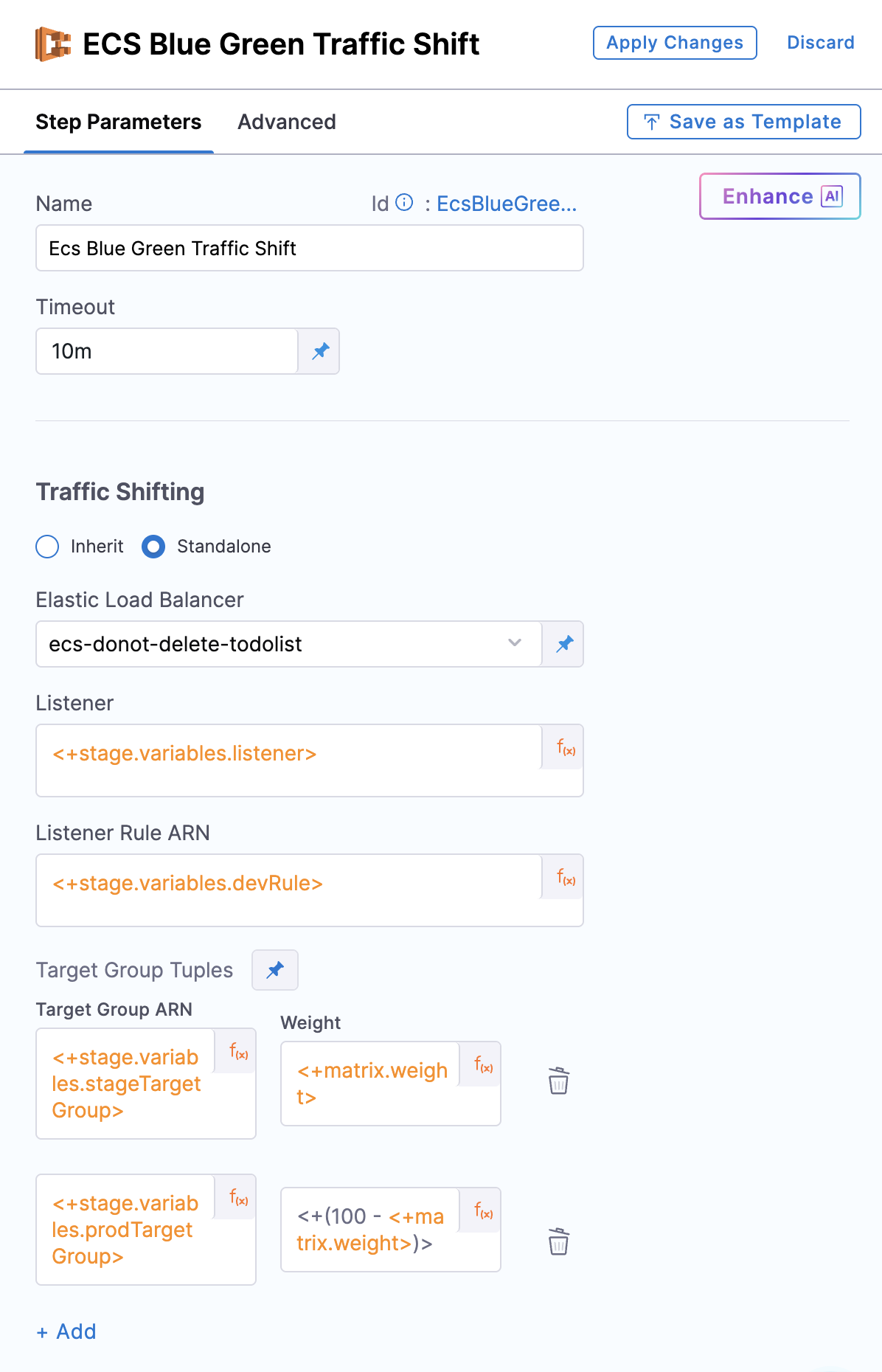
Step parameters
- Name : Name of the step.
- Timeout : Execution timeout.
In the Traffic Shifting configuration, you have the option to either:
- Inherit the configuration from the previous ECS Blue-Green Create Service step using the Inherit checkbox, or
- Select the Standalone checkbox to define a new configuration.
Inherit
When Inherit is selected:
- Provide the New ECS Weight.
- Configuration such as Elastic Load Balancer, Listener, and Listener Rule ARN is inherited from the ECS Blue Green Create Service step.
The step adjusts traffic distribution between the Stage Target Group (where the new service version is deployed) and the Prod Target Group (where the existing version is running):
- Weight
50→ 50% traffic to Stage Target Group, 50% to Prod Target Group. - Weight
70→ 70% to Stage Target Group, 30% to Prod Target Group. - Weight
100→ Suppose you provide the weight as100, the step will route100%traffic to the Stage target group.
The Inherit step updates blue and green tags only when 100% of the traffic is shifted to the Stage Target Group.
In this case, the new service deployed is tagged as BLUE. For any lower weight, tagging does not occur.
Sample YAML
Sample YAML
- step:
name: Ecs Blue Green Traffic Shift
identifier: EcsBlueGreenTrafficShift
type: EcsBlueGreenTrafficShift
timeout: 10m
spec:
ecsTrafficShiftWrapper:
type: Inherit
spec:
weightPercentage: <+matrix.weight>
Standalone
When the Standalone checkbox is selected:
- You can provide a new set of Elastic Load Balancer, Listener, and Listener Rule ARN values.
- This allows you to set the forward configuration for the specified listener rule, which defines how traffic is distributed across multiple target groups.
- A common use case is to validate the new service independently in lower environments by referencing the same target groups used in the production rule from the Blue-Green Create step.
You must not reuse the same listener rule that is specified in the ECS Blue Green Create Service step. Doing so will result in a failure during execution.
- Elastic Load Balancer: Click here and select the AWS load balancer to use.
Harness uses the delegate to locate the load balancers and list them in Elastic Load Balancer. If you do not see your load balancer, ensure that the delegate can connect to ECS.
-
Listener: Select the ELB listener to associate with this deployment.
-
Listener Rule ARN: Choose the Listener Rule ARN that defines the routing of traffic to the appropriate target group.
In Target Group Tuples, specify:
-
Target Group ARN: Select the target group to which traffic should be shifted.
-
Weight: Specify the weight to be associated with the target group in the listener rule.
For details on how weights work and supported values, refer to the AWS ALB Listener Rule documentation.
You can provide one or more Target Group Tuples, and the forward configuration for the listener rule will be set accordingly based on the weights specified in each tuple.
If only one Target Group Tuple is provided, 100% of the traffic will be routed to the specified Target Group ARN for the listener rule.
Sample YAML of the step group
Sample YAML
stepGroup:
name: Blue Green Deployment
identifier: blueGreenDeployment
steps:
- step:
name: ECS Blue Green Create Service
identifier: EcsBlueGreenCreateService
type: EcsBlueGreenCreateService
timeout: 10m
spec:
loadBalancer: my-app-elb
prodListener: arn:aws:elasticloadbalancing:region:account-id:listener/app/my-app/123456
prodListenerRuleArn: arn:aws:elasticloadbalancing:region:account-id:listener-rule/app/my-app/123456/abc123
isTrafficShift: true
stageTargetGroupArn: arn:aws:elasticloadbalancing:region:account-id:targetgroup/stage-group/abcdef
- step:
name: Ecs Blue Green Traffic Shift
identifier: EcsBlueGreenTrafficShift
type: EcsBlueGreenTrafficShift
timeout: 10m
spec:
ecsTrafficShiftWrapper:
type: Standalone
spec:
loadBalancer: my-app-elb
listener: arn:aws:elasticloadbalancing:region:account-id:listener/app/my-app/123456
listenerRuleArn: arn:aws:elasticloadbalancing:region:account-id:listener-rule/app/my-app/123456/dev123
forwardConfig:
- targetGroupArn: arn:aws:elasticloadbalancing:region:account-id:targetgroup/stage-group/abcdef
weight: 70
- targetGroupArn: arn:aws:elasticloadbalancing:region:account-id:targetgroup/prod-group/123456
weight: 30
rollbackSteps:
- step:
name: ECS Blue Green Rollback
identifier: EcsBlueGreenRollback
type: EcsBlueGreenRollback
timeout: 10m
spec: {}
- step:
name: Stand Alone Traffic Shift Rollback
identifier: StandAloneTrafficShiftRollback
type: StandAloneTrafficShiftRollback
timeout: 10m
spec: {}
The Standalone step does not assign blue or green tags to the associated ECS services.
Rollback Behavior
When you run the ECS Blue Green Create Service step, the system stores the initial configuration as Prepare Rollback Data before execution begins.
-
In Inherit mode, if the step fails mid-execution, the rollback is handled by the ECS Blue Green Rollback step, which restores the traffic weights and blue/green tag assignments using the stored rollback data.
-
In Standalone mode, during the first execution of each listener rule, the system captures the original forward configuration as part of the rollback data. If a failure occurs, the Standalone Traffic Shift Rollback step restores the original forward configuration for all affected listener rules.
In both cases, rollback steps ensure that traffic is routed back to the original setup in the event of a failure.
Rollback behavior depends on the mode used:
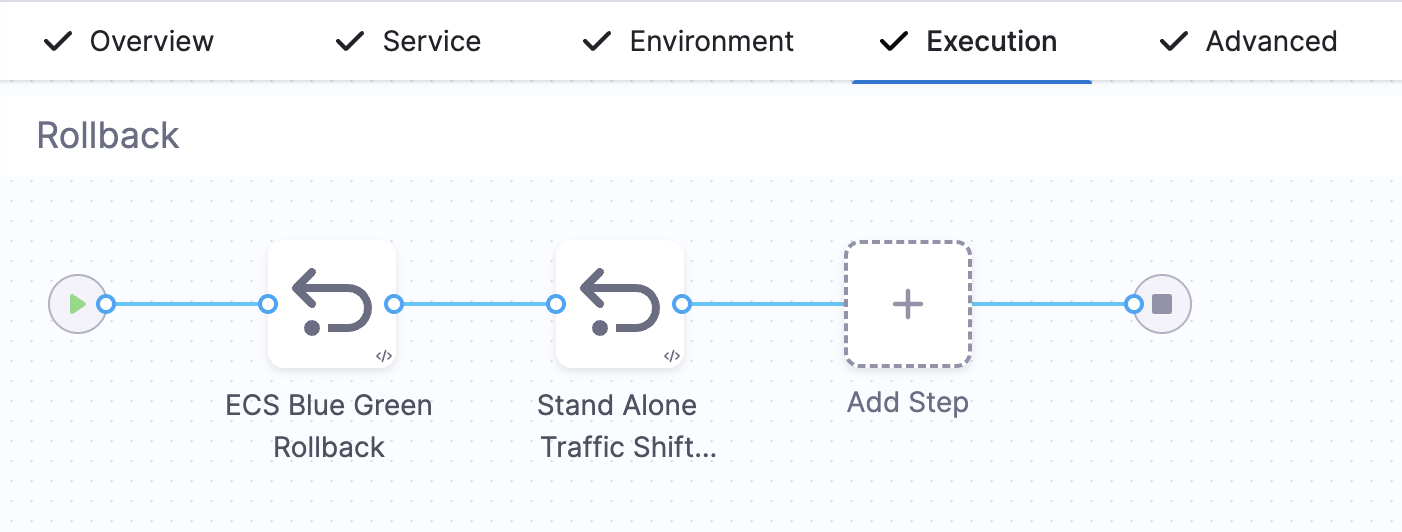
- Inherit Mode: Restores the initial traffic weights using the ECS BG Rollback step.
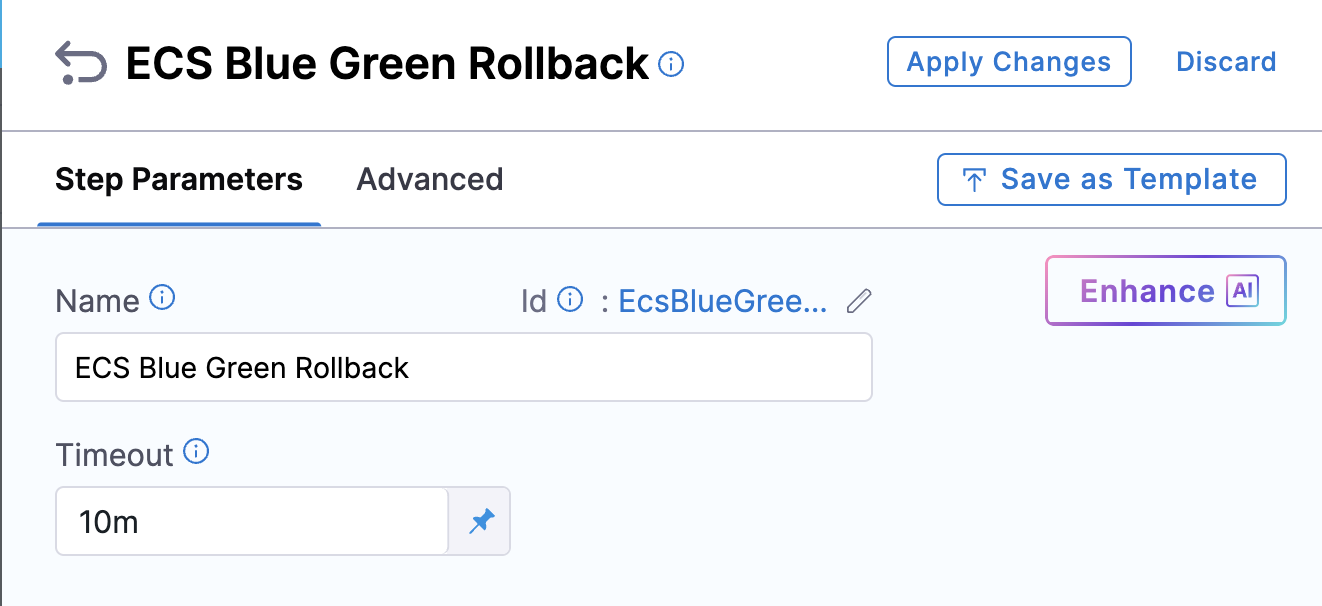
- Standalone Mode: Resets the original forward configuration for all listener rules used in the stage using the Standalone Traffic Shift Rollback step.
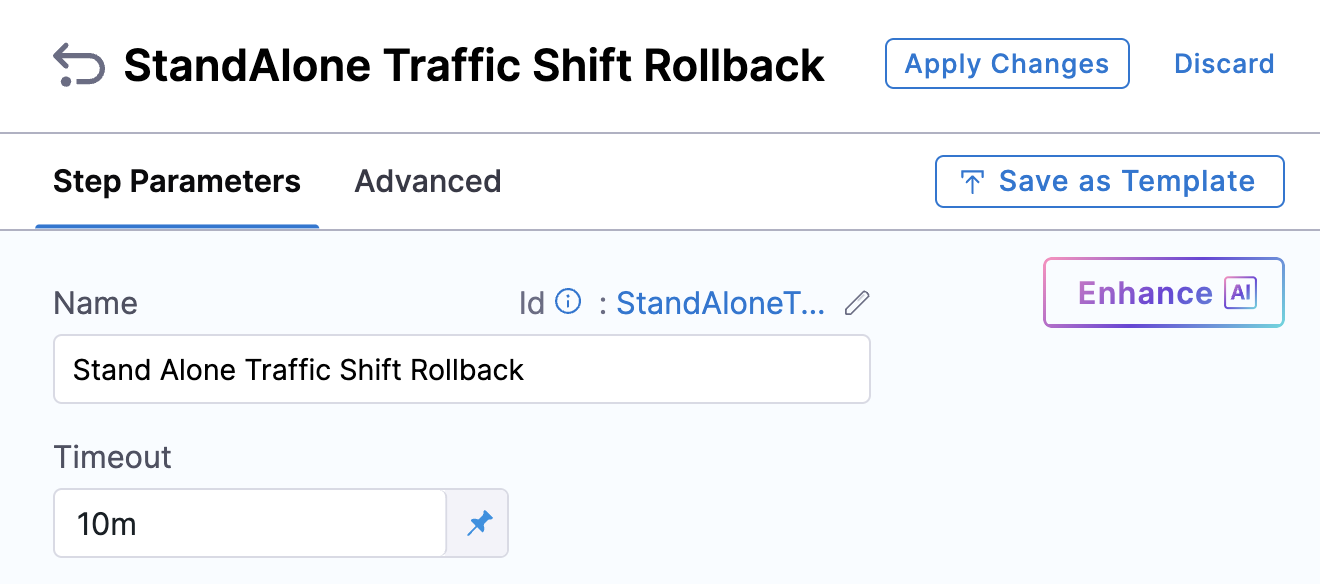
In both cases, the original forward configuration is restored in the event of a failure or rollback trigger, using the appropriate rollback step for each mode.
Comparison: Traditional Blue-Green vs. Traffic Shifting
Traditional Blue-Green Deployment (Pre-Traffic Shifting)
- Requires two separate listener rules (typically configured on different ports)
- New version is deployed to the Stage target group associated with a different listener rule (commonly mapped to a separate port)
- After manual/automated validation, a Swap Target Groups step is used to direct 100% traffic to the new version
- You cannot test the new version on live production traffic until after the swap
- Swap is atomic—no gradual rollout or partial traffic shift
Blue-Green Deployment with Traffic Shifting (New Flow)
- Uses a single listener rule with weighted target groups
- New version is deployed to a target group under the same listener rule as the old version
- Allows progressive traffic rollout (e.g., 10% → 50% → 100%) using ECS Traffic Shift step
- Eliminates need for separate ports or manual AWS CLI scripts
- Enables staged rollout with approval gates, monitoring, and rollback safety
- No Swap step needed—transition to full traffic is handled by adjusting target group weights
Note: This new traffic-shifting approach makes Blue-Green deployments safer, more controlled, and production-traffic-aware.
General Solution Pattern for Traffic Shifting
For customers who want to implement progressive traffic shifting (e.g., 10% → 30% → 100%) across environments:
- Attach two target groups to a single ALB listener rule designated as the production rule.
- Create a separate listener rule for the dev environment that uses the same two target groups.
- In the ECS Blue Green Create Service step, specify the production listener rule.
- In lower environments, shift traffic to the stage target group using the Standalone Traffic Shift step with the dev listener rule.
- In production, use Inherit mode to gradually increase traffic to the new service version via the stage target group.
- Use ECS Traffic Shift steps to adjust traffic incrementally (e.g., 10%, 50%, 100%) with optional approval gates between shifts.
- Finalize with a full cut-over to the stage target group, which is tagged as BLUE when traffic reaches 100%.
Limitations
- For supported target group weights and configuration options, refer to the AWS ALB Listener Rules documentation.
- Maximum of 5 target groups per rule (AWS limitation).
- Swap step and Auto Scaling during swap are not supported.
- For automatic stage target group discovery, the listener rule must have a clear traffic distribution pattern (100/0, 0/100, or 0/0). Ambiguous weight distributions (e.g., 60/40) will cause the deployment to fail.
Example Use Case: Controlled Traffic Shifting Across Environments
You can use ECS traffic shifting to gradually roll out and validate a new version of your service across different environments before promoting it to production:
-
- Deploy the new version of the service once and attach it to the Stage Target Group.
- Keep the prod target group mapped to the existing (old) service.
- In lower environments, incrementally shift traffic to the new service version and validate using CV (Continuous Verification), approval steps, or custom scripts.
- Once validated, deploy the new version in the production environment and mark the new service as the blue version.
Example Use Case: Step-by-Step Flow for Gradual Traffic Shifting
This example outlines the basic flow you can follow when implementing ECS Blue-Green deployments with traffic shifting:
- Add the ECS Blue-Green Create Service step with
isTrafficShift: true. Optionally leavestageTargetGroupArnempty for automatic discovery (recommended), or provide a specific target group ARN for manual control. - Add an ECS Traffic Shift step (inherit or standalone) to begin shifting traffic incrementally.
- (Optional) Add an approval step to control progression between shifts.
- Repeat the ECS Traffic Shift steps to gradually increase traffic to 100%.
Sample pipeline YAML for Inherit traffic shifting step
Below is a ready-to-use pipeline YAML that demonstrates how to configure the Inherit traffic shifting mode in an ECS Blue-Green deployment with automatic stage target group discovery.
Sample pipeline YAML
pipeline:
name: ecs-bluegreen-inherit-example
identifier: ecs_bluegreen_inherit_example
projectIdentifier: demo_project
orgIdentifier: demo_org
tags: {}
delegateSelectors:
- my-delegate
stages:
- stage:
name: ecs-inherit-stage
identifier: ecs_inherit_stage
type: Deployment
spec:
deploymentType: ECS
service:
serviceRef: <+input>
serviceInputs: <+input>
environment:
environmentRef: <+input>
deployToAll: false
environmentInputs: <+input>
serviceOverrideInputs: <+input>
infrastructureDefinitions: <+input>
execution:
steps:
- stepGroup:
name: Blue Green Deployment
identifier: blueGreenDeployment
steps:
- step:
name: ECS Blue Green Create Service
identifier: EcsBlueGreenCreateService
type: EcsBlueGreenCreateService
timeout: 10m
spec:
loadBalancer: <+input>
prodListener: <+input>
prodListenerRuleArn: <+input>
isTrafficShift: true
stageTargetGroupArn: <+input> # Leave empty at runtime for automatic discovery
- step:
name: ECS Blue Green Traffic Shift
identifier: EcsBlueGreenTrafficShift
type: EcsBlueGreenTrafficShift
timeout: 10m
spec:
ecsTrafficShiftWrapper:
type: Inherit
spec:
weightPercentage: 70
rollbackSteps:
- step:
name: ECS Blue Green Rollback
identifier: EcsBlueGreenRollback
type: EcsBlueGreenRollback
timeout: 10m
spec: {}
- step:
name: Standalone Traffic Shift Rollback
identifier: StandAloneTrafficShiftRollback
type: StandAloneTrafficShiftRollback
timeout: 10m
spec: {}
tags: {}
failureStrategies:
- onFailure:
errors:
- AllErrors
action:
type: StageRollback
Sample pipeline YAML for Standalone traffic shifting step
Below is a ready-to-use pipeline YAML that demonstrates how to configure the Standalone traffic shifting mode in an ECS Blue-Green deployment.
Sample pipeline YAML
pipeline:
name: ecs-bluegreen-sample
identifier: ecs_bluegreen_sample
projectIdentifier: demo_project
orgIdentifier: demo_org
tags: {}
stages:
- stage:
name: ecs-traffic-shifting
identifier: ecstrafficshifting
description: ""
type: Deployment
spec:
deploymentType: ECS
service:
serviceRef: <+input>
serviceInputs: <+input>
environment:
environmentRef: <+input>
deployToAll: false
environmentInputs: <+input>
serviceOverrideInputs: <+input>
infrastructureDefinitions: <+input>
execution:
steps:
- stepGroup:
name: Blue Green Deployment
identifier: blueGreenDeployment
steps:
- step:
name: ECS Blue Green Create Service
identifier: EcsBlueGreenCreateService
type: EcsBlueGreenCreateService
timeout: 10m
spec:
loadBalancer: <+input>
prodListener: <+input>
prodListenerRuleArn: <+input>
isTrafficShift: true
stageTargetGroupArn: <+input>
- step:
name: Ecs Blue Green Traffic Shift
identifier: EcsBlueGreenTrafficShift
type: EcsBlueGreenTrafficShift
timeout: 10m
spec:
ecsTrafficShiftWrapper:
type: Standalone
spec:
loadBalancer: <+input>
listener: <+input>
listenerRuleArn: <+input>
forwardConfig:
- targetGroupArn: <+stage.variables.stageTargetGroup>
weight: 70
- targetGroupArn: <+stage.variables.prodTargetGroup>
weight: 30
rollbackSteps:
- step:
name: ECS Blue Green Rollback
identifier: EcsBlueGreenRollback
type: EcsBlueGreenRollback
timeout: 10m
spec: {}
- step:
name: Stand Alone Traffic Shift Rollback
identifier: StandAloneTrafficShiftRollback
type: StandAloneTrafficShiftRollback
timeout: 10m
spec: {}
tags: {}
failureStrategies:
- onFailure:
errors:
- AllErrors
action:
type: StageRollback
delegateSelectors:
- harness-dev