Step and stage failure strategy references
This topic describes the failure strategy settings for pipeline steps and stages.
Where can I add failure strategies?
You can apply a failure strategy to the following:
- Step: This failure strategy overrides (or enhances) the stage failure strategy.
- Step Group: You can set up a failure strategy for all steps in the group. Individual steps in the group don't have a failure strategy.
- Stage: The failure strategy for all steps and step groups in the stage. If step and step group failure strategies exist, they override this failure strategy.
For more information, go to define a failure strategy on stages and steps.
Error types
The following error types can be selected in a failure strategy.
| Error Type | Description |
|---|---|
| Authentication Errors | Credentials provided in a connector are not valid. Typically, the Harness secret used for one of the credentials is incorrect. If Harness cannot determine if the error is for authentication or authorization, it is treated as an authentication error. |
| Authorization Errors | The credentials are valid but the user permissions needed to access the resource are not sufficient. If Harness cannot determine if the error is for authentication or authorization, it is treated as an authentication error. |
| Connectivity Errors | A Harness Delegate can't connect to a specific resource, such as a repository, VM, or secrets manager. |
| Delegate Provisioning Errors | No available delegate can accomplish the task, or the task is invalid. For example, if an HTTP step attempts to connect to a URL but there is no available delegate to perform the task. |
| Timeout Errors | A Harness Delegate fails to complete a task within the stage/step timeout limit. For example, if the Kubernetes workload you are deploying fails to reach a steady state within the step timeout limit. |
| Unknown Errors | Errors that don't fall into any other category. This includes Harness application errors. |
| Verification Failures | A Harness Continuous Verification step fails. |
| Policy Evaluation Failures | An Open Policy Evaluation (OPA) applied on a step fails. |
| Execution-time Inputs Timeout Errors | A step times out when running a pipeline due to the unavailability of a runtime input. |
| Approval Rejection | An approval step is rejected. You can select specific failure strategies for approval rejection across steps and stages. |
| Delegate Restart | An error triggered when the delegate is unreachable when running a pipeline. |
| All Errors | An error whether defined by the other error types or not. |
Error scope
The scope of a failure strategy is confined to where it is set.
For example, a failure strategy set on a step doesn't impact the failure strategy set on a stage. Likewise, the failure strategy set at the stage doesn't override any failure strategies on its steps.
Rollback stage
Both step and stage failure strategies include the Rollback Stage action option. There is no rollback step option.
When creating a step template, failure strategies such as Rollback Pipeline and Rollback Stage appear as options. These strategies only work if the stage where this step template is used is a deployment stage.
Failure strategy settings
The following table lists the failure strategy actions and how they work at the step, step group, and stage levels.
These actions can be applied to the failure strategy as primary action and timeout action.
| Action | Step | Step Group | Stage |
|---|---|---|---|
| Manual Intervention | A Harness user can perform a manual intervention when the error type occurs. There are several options to select from: | Same as step. | Same as step, but applies to all steps. |
| Mark as Success | The step is marked as Successful and the stage execution continues. | Same as step. | The failed step is marked as Successful and the pipeline execution continues. |
| Ignore Failure | The stage execution continues. The step is marked as Failed, but rollback is not triggered. | Same as step. | Same as step. |
| Retry | Harness retries the execution of the failed step automatically. You can set Retry Count and Retry Intervals. Additionally, you can define a JEXL condition to retry the step only when a specific condition is met. | Same as step. | Same as step. |
| Abort | Pipeline execution is aborted. If you select this option, no timeout is needed. | Same as step. | Same as step. |
| Rollback Stage | The stage rolls back to the state prior to stage execution. How the stage rolls back depends on the type of build or deployment it was performing. | Same as step. | Same as step. |
| Rollback Step Group | N/A | The step group rolls back to the state prior to step group execution. How the step group rolls back depends on the type of build or deployment it was preforming. | N/A |
| Mark As Failure | Harness marks the step as Failed. | Harness marks the step group as Failed. | Harness marks the stage as Failed. |
| Rollback Pipeline | The pipeline rolls back to the state prior to pipeline execution. | Same as step | |
| Proceed with Default Values | This failure-strategy is used when the user is not able to provide the inputs for any stage/step during the execution. In that case users can define this Failure-strategy on stage/step to continue the execution using the default value configured on the input field. | Same as step | Same as step |
Failure strategy takes precedence over conditional execution
Harness pipeline stages and steps both include Conditional Execution and Failure Strategy settings.

Using these settings together in multiple stages require some considerations.
For example, you have a pipeline with two stages: stage 1 followed by stage 2.
The Conditional Execution of stage 2 is set to Execute this step only if prior stage or step failed. The Failure Strategy of stage 1 is set to Rollback Stage on All Errors.
If stage 1 has any error, it is rolled back. It is not considered a failure. Hence, the Conditional Execution of stage 2 is not executed.
To execute stage 2, you can set the stage 1 Failure Strategy to Ignore Failure. In this case, rollback will not occur, and the Conditional Execution of stage 2 is executed.
In general, if you want to run particular steps on a stage failure, you should add them to stage's Rollback section.
Stage and step priority
The stage failure strategy applies to all steps that do not have their own failure strategy. A step's failure strategy overrides (or extends) its stage's failure strategy.
Step failure strategies are evaluated before their stage's failure strategy. The order of the steps determines which failure strategy is evaluated first.
If the first step in the execution doesn't have a failure strategy, the stage's failure strategy is used. If the second step has its own failure strategy, it is used. And so on.
Multiple failure strategies in a stage
A stage can have multiple failure strategies.
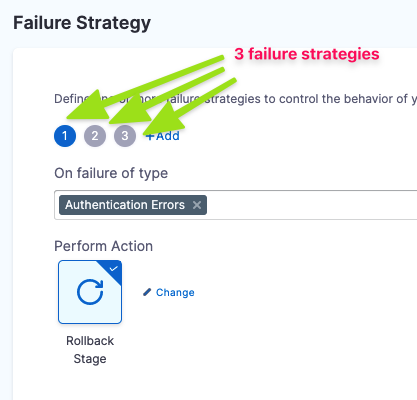
When using multiple failure strategies in a stage, consider the following:
- For failure strategies that don't overlap (different types of failures selected), they behave as expected.
- Two failures cannot occur at the same time. Whichever error occurs first, that failure strategy is used.
Failure strategy conflicts
Conflicts might arise between failure strategies on the same level or different levels. By level, we mean the step level or the stage level.
Same level
If there is a conflict between multiple failures in strategies on the same level, the first applicable strategy is used and the remaining strategies are ignored.
For example, consider these two strategies:
- Abort on verification failure or authentication failure.
- Ignore on verification failure or connectivity error.
Here is what will happen:
- On a verification failure, the stage is aborted.
- On an authentication failure, the stage is aborted.
- On a connectivity error, the error is ignored.
Failure Strategy Behavior for Secrets in ShellScript Environment Variables
Currently this behaviour is behind FF PIE_SEND_SECRET_REF_FOR_SHELLSCRIPT_VARIABLES. Please contact Harness Support to enable this Feature Flag.
When a secret is referenced in ShellScript environment variables, the pipeline will not execute if the user does not have access to the referenced secret. This ensures that only users with the appropriate permissions can trigger pipelines that require access to specific secrets.
This behavior applies to pipelines configured via direct YAML updates as well. In the UI, secret selection is filtered based on RBAC, so users will only see the secrets they have access to.
When the feature flag is enabled: The pipeline will be blocked from execution entirely if the user does not have access to the secret.
When the feature flag is disabled: The pipeline will still start execution, but it will fail during the step that references the secret if the user lacks access.
Different levels
If there is a clash between selected errors in strategies on different levels, the step-level strategy is used and the stage-level strategy is ignored.