Trigger pipelines on pushing new tag
You can set up your pipeline to automatically trigger whenever a new tag is pushed to your repository. This guide walks you through the steps to achieve this using a webhook trigger.
Pre-Requisite
- Code repo connector that connects to your Git provider account.
- Required Code repo connector permissions for webhook triggers.
- Harness CI/CD Pipeline
Steps to Trigger a Pipeline on a New Tag
-
In your Harness pipeline, create a webhook trigger and configure the Event type as Push.
-
When you create and push a new tag (e.g., v1) in your repository, Harness identifies it as a push event and triggers the configured pipeline.
Example: You push a tag v1 to the repository, which triggers the pipeline execution.
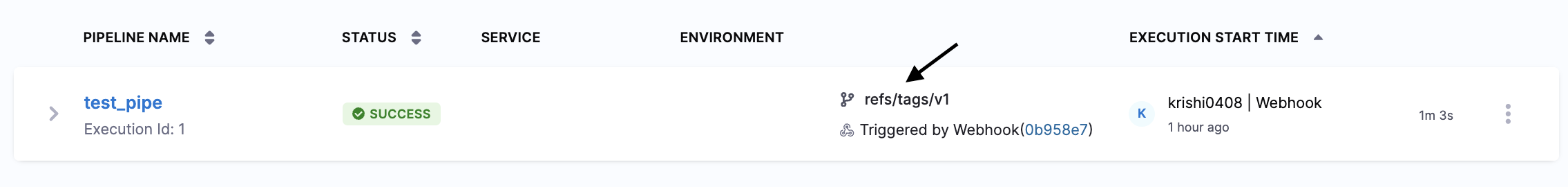
- Other types of pushes (e.g., commits) can also trigger push events. To ensure your pipeline is only triggered when a new tag is pushed, you should configure payload conditions in the webhook trigger. In these cases you will need to add payload conditions to ensure your pipeline is only triggered on a tag push. For example:
- GitHub
- Bitbucket
- Add a new condition, under Conditions -> Payload Conditions for your webhook trigger.
- Set the payload's Attribute to
<+trigger.payload.ref>. - Select Starts With as your Operator
- For Matches Value, write
refs/tags.
Optionally, to filter for tag creation vs deletion, add another condition that checks to see if the tag was just created. For example:
- Attribute:
<+trigger.payload.created> - Operator:
Equals - Matches Value:
true
- Add a new condition, under Conditions -> Payload Conditions for your webhook trigger.
- Set the payload's Attribute to
<+trigger.payload.push.changes[0]['new']['type']>.- Note: We recommend bracket notation here because
newcan be interpreted as a reserved keyword by the JEXL expression engine used to resolve these values.
- Note: We recommend bracket notation here because
- Select Equals as your Operator.
- For Matches Value, write
tag.
You can verify the payload received by the trigger in the Activity History section of the trigger. An example payload is shown below:
{
"ref": "refs/tags/v1",
"before": "0000000000000000000000000000000000000000",
"after": "0b958e797de7e9c55a4c8875b3d3a86c823cfd4b",
"repository": {
"id": 897881853,
"node_id": "R_kgDONYSW_Q",
"name": "azure-function-python",
"full_name": "krishi0408/azure-function-python",
"private": false,
"owner": {
"name": "krishi0408",
"email": "user@harness.io",
"login": "krishi0408",
"id": 109092049,
"node_id": "U_kgDOBoCc0Q",
"avatar_url": "https://avatars.githubusercontent.com/u/109092049?v=4",
"gravatar_id": "",
"url": "https://api.github.com/users/krishi0408",
"html_url": "https://github.com/krishi0408",
"followers_url": "https://api.github.com/users/krishi0408/followers",
"following_url": "https://api.github.com/users/krishi0408/following{/other_user}",
"gists_url": "https://api.github.com/users/krishi0408/gists{/gist_id}",
"starred_url": "https://api.github.com/users/krishi0408/starred{/owner}{/repo}",
"subscriptions_url": "https://api.github.com/users/krishi0408/subscriptions",
"organizations_url": "https://api.github.com/users/krishi0408/orgs",
"repos_url": "https://api.github.com/users/krishi0408/repos",
"events_url": "https://api.github.com/users/krishi0408/events{/privacy}",
"received_events_url": "https://api.github.com/users/krishi0408/received_events",
"type": "User",
"user_view_type": "public",
"site_admin": false
}
}
}
The ref field indicates the new tag, in this case, refs/tags/v1.