Connect with Azure DevOps
Azure DevOps (ADO) is a Microsoft product that provides version control, reporting, requirements management, project management, automated builds, testing and release management capabilities. It covers the entire application lifecycle, and enables DevOps capabilities.
Use the SEI Azure DevOps Services integration to integrate SEI with ADO Services. SEI ingests pipelines, Git repos, Team Foundation Version Control (TFVC), and Azure Boards data from ADO Services.
Azure DevOps Services is a cloud offering. To integrate with the on-premises offering, Azure DevOps Server, you must use an Ingestion Satellite.
Requirements
The following permissions and settings are required to use the SEI AzureDevOps Services integration:
- OAuth
- Personal Access Token
- You have registered for Azure DevOps Services and created organizations and projects in ADO.
- All SEI-relevant ADO projects use Git for version control.
- You have enabled Third-party application access via OAuth in your ADO organization policies.
- Your Azure DevOps account has one of the following access levels: Basic, Basic + Test Plans, or Visual Studio Professional/Enterprise. For more information, go to the Microsoft documentation on Azure DevOps Access Levels.
- You have Reader permission (or higher) for all SEI-relevant Azure DevOps projects. For more information, go to the Microsoft documentation on Azure DevOps Permissions.
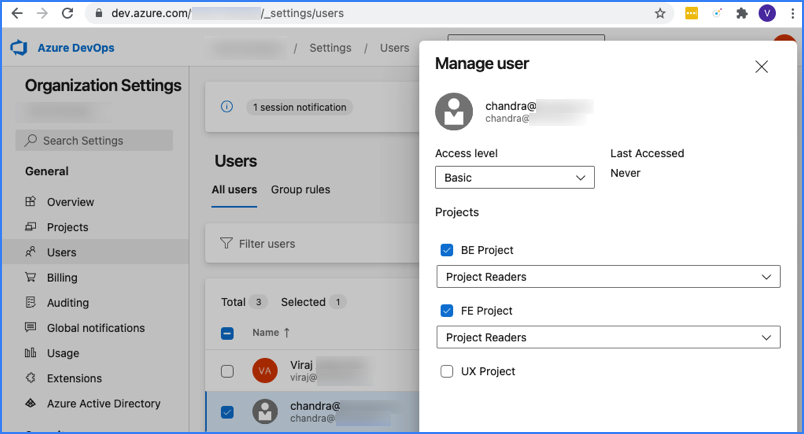
Before you configure the SEI AzureDevOps integration, you must generate a Personal Access Token.
- Sign in to your Azure DevOps organisation with Microsoft account using the following url:
https://dev.azure.com/{yourorganisation} - Navigate to your User Settings:
- Click on your profile picture in the top right corner.
- Select Security from the dropdown menu.
- Under Personal Access Tokens, click on the + New Token button.
- In the Organization dropdown, select All accessible organizations.
Due to a limitation in Azure DevOps, the PAT token must be configured with the All accessible organizations scope to ensure Harness can retrieve the user data
- Configure the Scopes by choosing the required level of access for the token as given below.
If you have enabled an allow list in your Azure DevOps account, certain Harness IP addresses must be added to it in order to allow communication between the Harness Platform and Azure DevOps. If the necessary IPs are not whitelisted, the integration may fail to authenticate or sync data properly.
To ensure your integration can work correctly, please refer to the list of Harness Platform IPs that may need to be whitelisted in your firewall.
Add the integration
- OAuth
- Personal Access Token
- In your Harness Project, select the SEI Module, and go to your Account.
- Select Integrations under Data Settings.
- Select Available Integration, locate the Azure DevOps Services integration, and select Install.
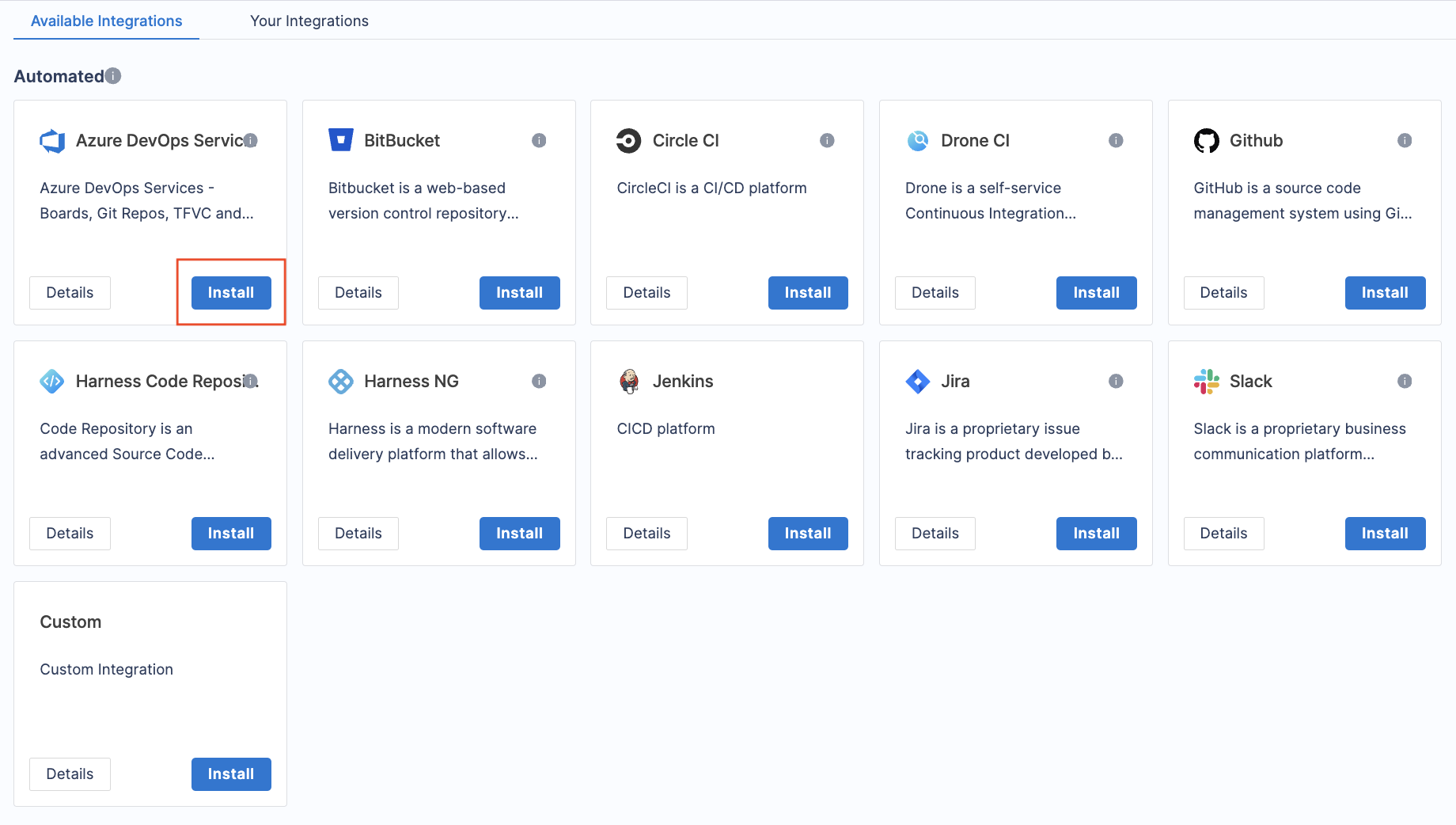
- Select Using OAuth as the type of authentication to configure the integration. You'll be redirected to the Azure Devops platform, sign in with your Azure DevOps credentials to authenticate via OAuth.
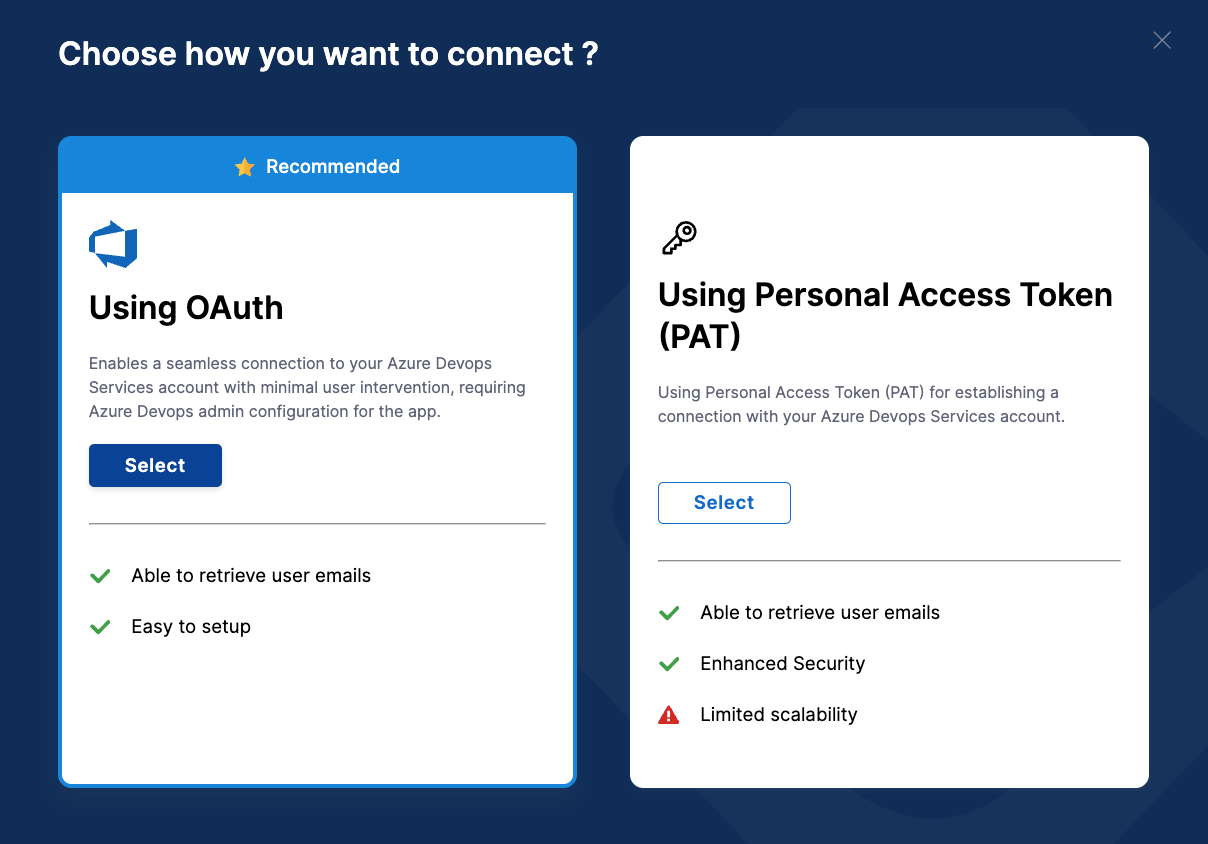
- Enter a Name for the integration.
- The Description and Tags are optional.
- Specify the Azure DevOps Organizations to associate with the integration. If left unspecified, all accessible organizations will be associated.
- Select Integrations under Data Settings.
- Select Available Integration, locate the Azure DevOps Services integration, and select Install.
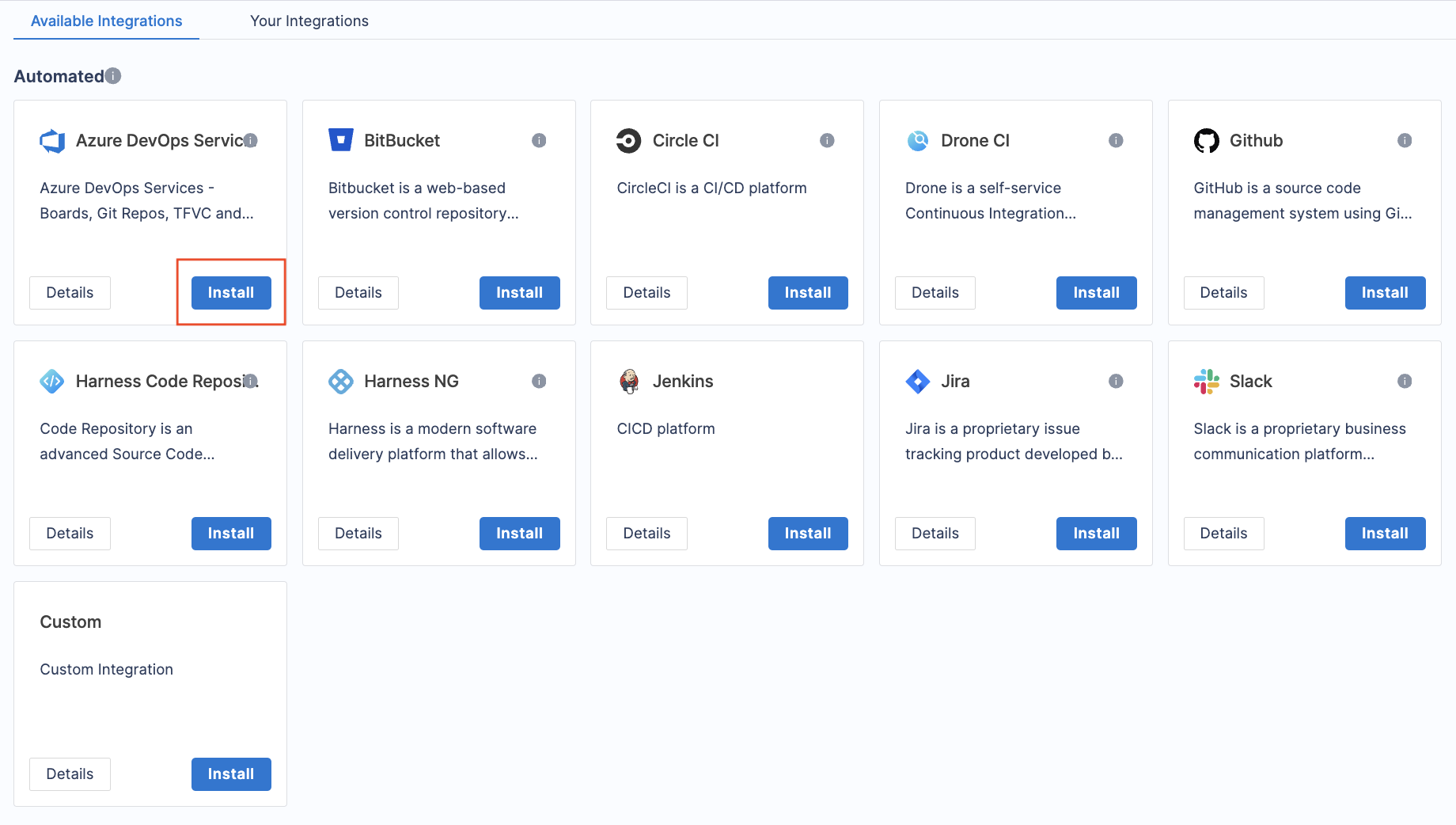
- Choose the authentication type as Using Personal Access Token (PAT) and click on Next in the instructions page.
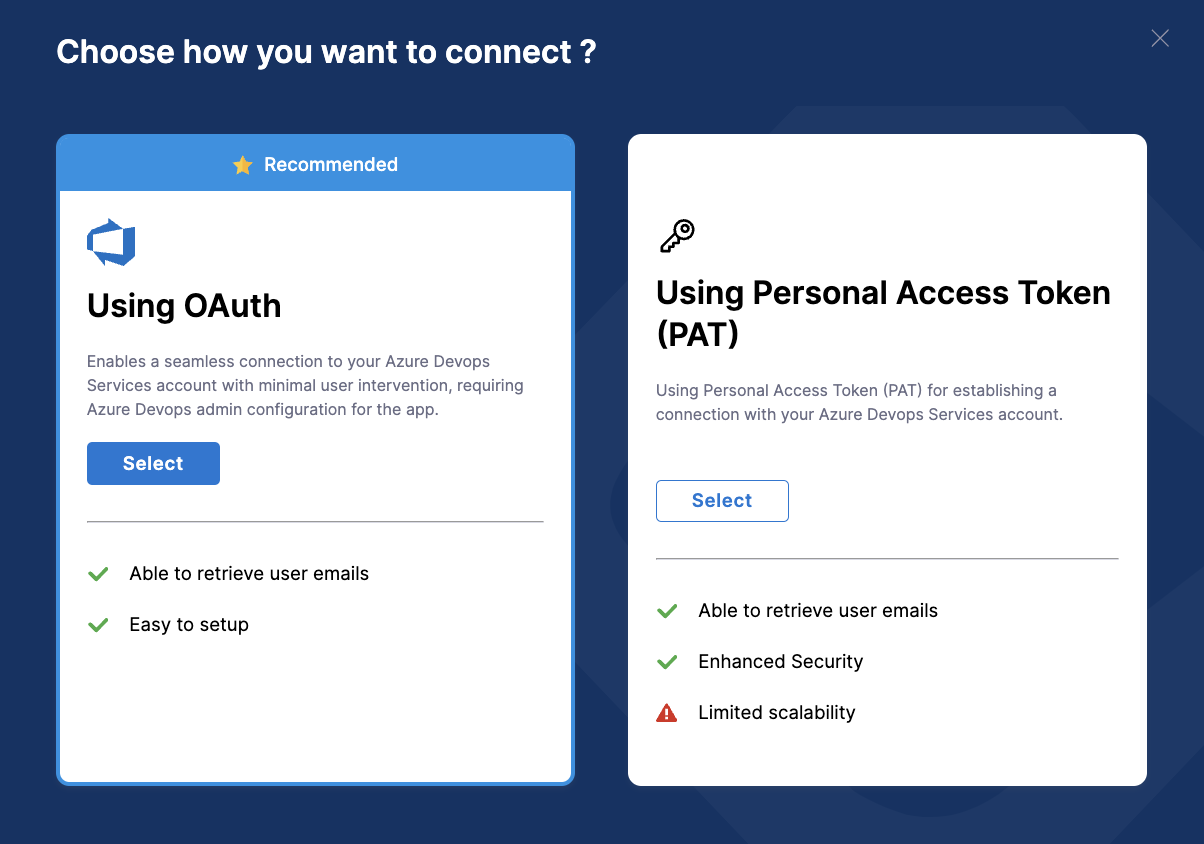
- Configure and Save the integration.
- Enter a Name for the integration.
- The Description and Tags are optional.
- Add the Personal Access Token you previously generated in Azure DevOps.
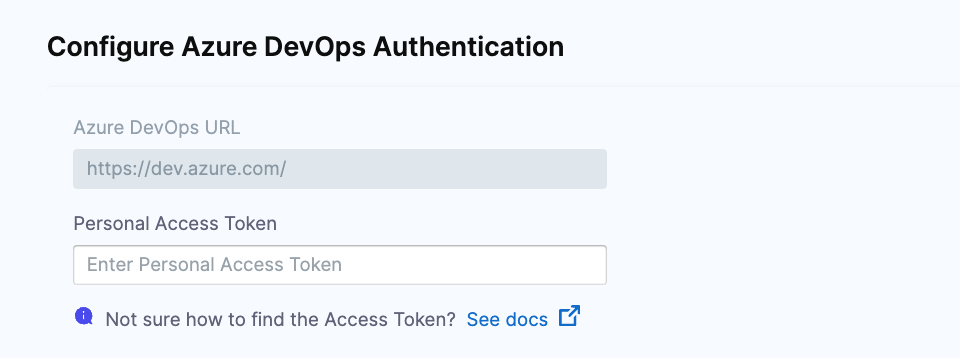
- Select the specific Azure DevOps services you want to integrate:
- Azure Boards
- Azure Pipelines
- Azure Repos
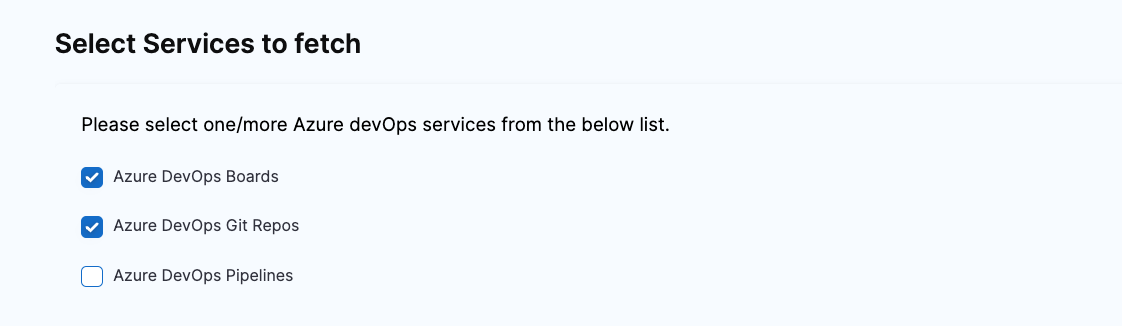
- Click on Validate Connection to validate the connection, and once successful, you'll have the integration set up under the Your Integrations tab.
Note: Different integrations will be automatically created for all the Azure DevOps services. For example:
- Azure integration - Boards for Azure Boards
- Azure integration - Pipelines for Azure DevOps Pipelines
- Azure integration - Repos for Azure DevOps Repos
Limitations
- The Azure DevOps integration currently ingests and retains data for the last 90 days.
- The SCM Rework metric, including the Rework widget, is not stable at this time for Azure DevOps integration.
- Data for the following widgets (duration metrics) is not available:
- CICD Job Duration Report
- CICD Job Duration Single Stat
- CICD Job Duration Trend Report
- CICD Pipeline Jobs Duration Report
- CICD Pipeline Jobs Duration Trend Report
- The integration does not accurately reflect the pipeline stage status across the widgets.
After adding the integration, it may take up to 24 hours for data to fully sync to SEI. During this time, any widgets you set up in Insights may not display data until the sync is complete.