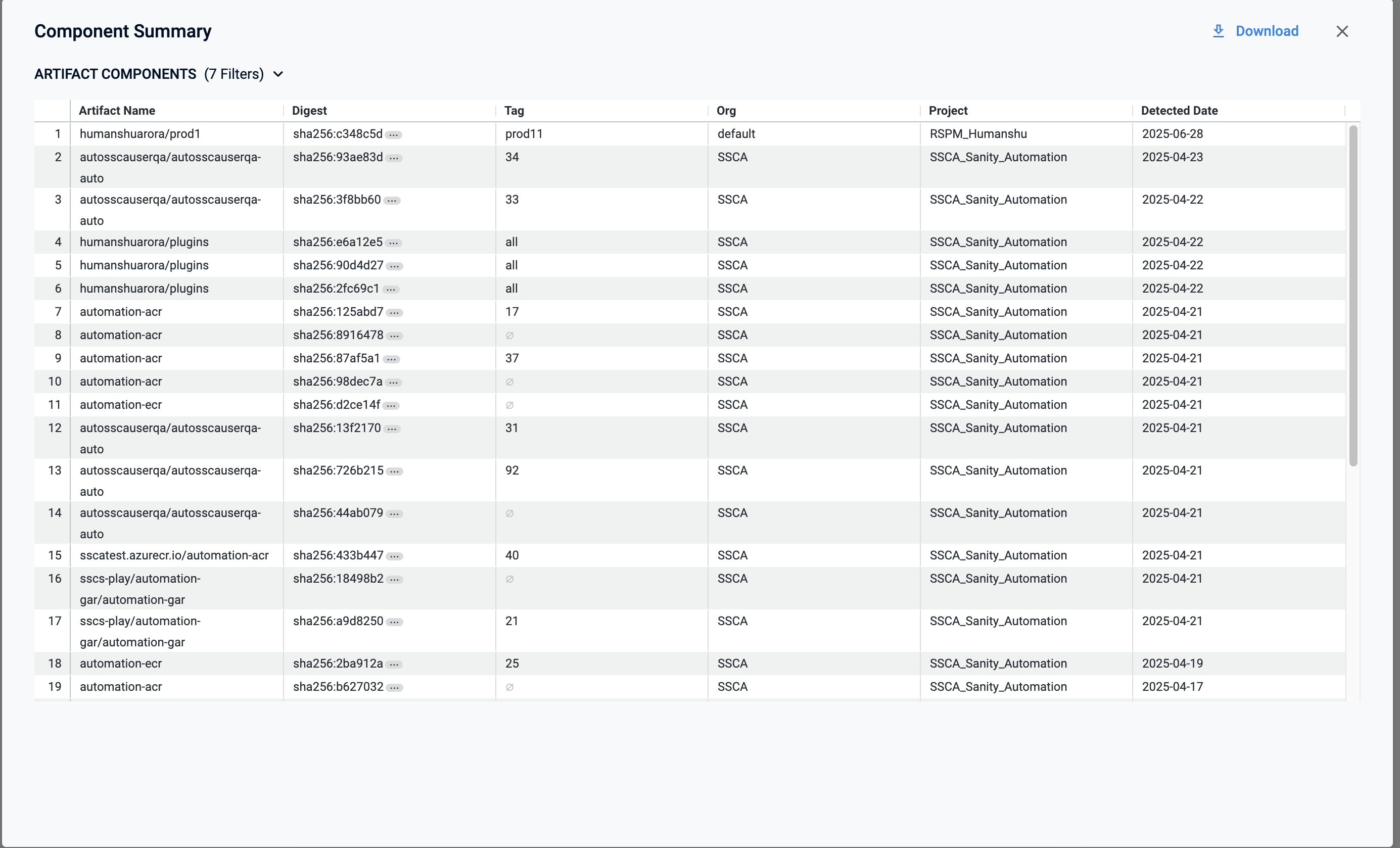Component Summary
The Component Summary Dashboard displays all unique components across artifacts and repositories within your account. It provides a centralized view, eliminating the search across projects, and offers a single point of access, especially useful during zero-day attacks.
Follow the below steps to view component summary for artifacts. You can follow the same process to view Component summary for code repositories.
-
Total Artifacts Evaluated: Unique count of artifacts that have undergone the SBOM orchestration step.
-
Total Unique Components: The total count of all unique components identified across artifacts and its digests.
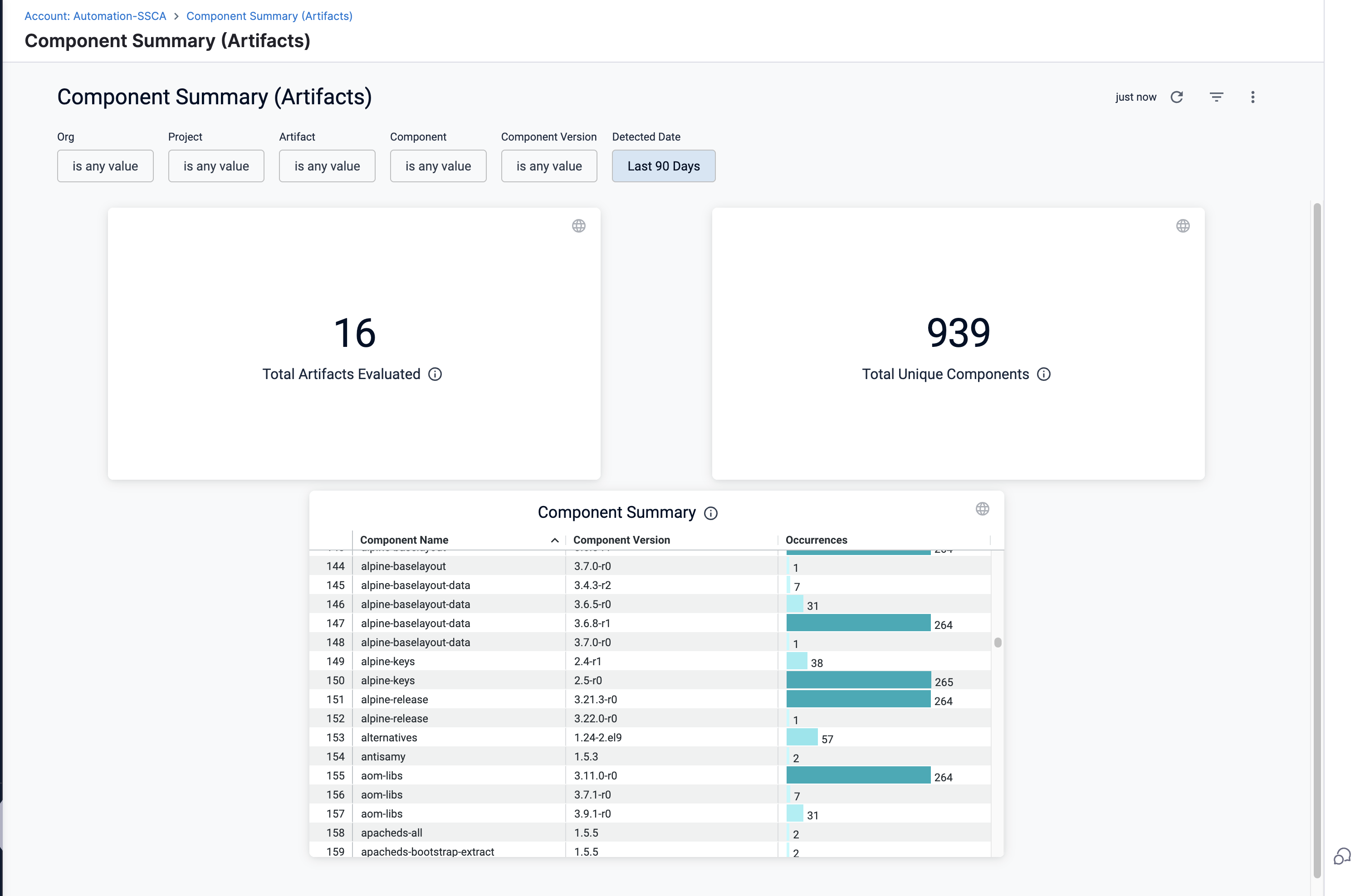
You can apply filters to drill down and navigate across the following key dimensions:
Organization: Filter data by the selected Harness Organization.
Project: Limit results to a specific project within the organization.
Artifact: Filter issues based on the artifact name.
Component: Filter results by the name of the component used within artifacts and projects.
Component Version: Narrow down results to a specific version of the selected component to track usage.
Detected Date: Filter results using predefined date ranges of up to 30 days.
Click the ellipsis icon, in the top-right corner of the dashboard to download the component summary report (PDF or CSV), or set up automated delivery (daily, weekly, or monthly).
Component Summary
Component: Displays the name of the component identified within the artifact during SBOM Orchestration step.
Component Version: Indicates the specific version of the component detected in the artifact.
Occurrences: Number of times a component or component version appears across artifacts and projects. When you Click on the occurrences count, this opens a pop-up table with the following columns:
- Artifact Name: Name of the artifact where the component was detected.
- Digest: The digest (unique identifier) of the artifact. On click, it redirects to the SBOM tab.
- Tag: The tag associated with the artifact.
- Org: The organization where the artifact resides.
- Project: The project under which the artifact is managed.
- Detected Date: The date when the component was detected in the artifact.