CCM GCP Permissions
When assigning permissions to Harness' service account to GCP for CCM, there are many different permissions sets based on the features you are trying to leverage in specific accounts. This guide is meant to cover all the different features of CCM and the permissions you need to assign to enable them.
To enable specific features on a connector you need to set a specific string in the featuresEnabled field (list) in the connector YAML. The keys for each feature are listed in the sections below.
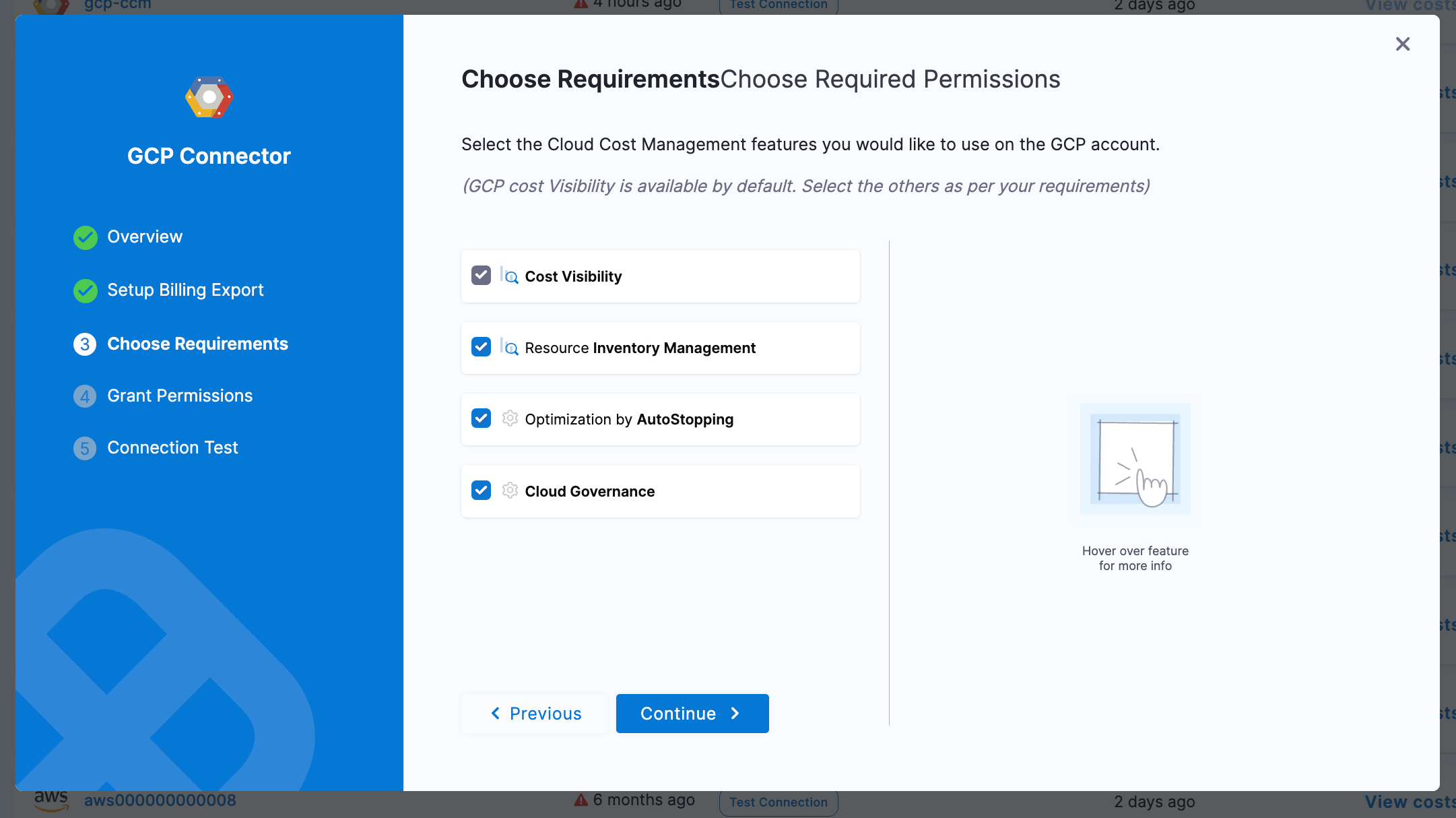
Cost Ingestion
BILLING
Project which holds the BigQuery table where your Billing Export lives
To ingest cost from GCP, Harness leverages a Billing Export that is generated by GCP. These reports are delivered to a BigQuery table in some project. When assigning permissions, we will need access to read the data in the table.
To do this you can assign roles/bigquery.dataViewer on the table.
Events/Inventory
VISIBILITY
Projects where infrastructure is provisioned, usually all
To let Harness collect inventory data (used in dashboards) you need to give read permissions to the subscription. You can do this by assigning the built in roles/Reader role.
Asset Governance
GOVERNANCE
Projects where infrastructure is provisioned, usually all
When enabling asset governance, it is best practice to start with a read-only policy so you can run rules in dry-run, receive out-of-the-box recommendations, and begin to create your own custom governance recommendations.
We suggest you use the GCP-provided roles/Reader role which will allow Harness to access GCP resources in a read-only manner.
Once you are ready to perform actions using governance, you can create a custom policy to allow only the actions you want to take via governance, or use built-in roles to provide whatever access you are comfortable with.
For example if you are going to begin auto-deleting disks using governance, you might assign compute.disks.delete.
Autostopping
OPTIMIZATION
Projects where infrastructure is provisioned, usually all
Autostopping has many ways to optimize resource usage and reduce costs. Across the different compute and routing SKUs there are many possible permissions needed. Based on your compute and application architecture you can use the following information to build a least-privileged policy.
VM with Fixed Schedules
| Policy | Usage |
|---|---|
| compute.instances.list | List VMs |
| compute.instances.setLabels | Tag VM |
| compute.regions.get | Get region information to list zones |
| compute.regions.list | List regions |
| compute.zoneOperations.get | Required while waiting to complete VM operations, for example stop operation |
| compute.instances.stop | Stop VM |
| compute.instances.start | Start VM |
Instance Group with Fixed schedules
| Policy | Usage |
|---|---|
| compute.regions.get | Get region information to list zones |
| compute.regions.list | List regions |
| compute.instanceGroups.list | list instance groups |
| compute.instanceGroupManagers.list | list managed instance groups |
| compute.instanceGroups.get | get instance groups details |
| compute.instances.get | Get instances in instance groups |
| compute.autoscalers.list | List autoscalers |
| compute.autoscalers.get | Get autoscaler details |
| compute.autoscalers.update | For updating autoscaler configurations. This is needed during warm up and cool down |
| compute.instances.list | List VMS in instance group |
| compute.instances.delete | Deleting VMs from managed instance groups during cool down |
| compute.globalOperations.get | Get status of operations |
| compute.regionOperations.get | Get status of operations |
| compute.zoneOperations.get | Get status of operations |
Provisioning Autostopping Proxy
| Policy | Usage |
|---|---|
| compute.networks.list | List networks |
| compute.machineTypes.list | List machine types |
| compute.subnetworks.list | List subnets |
| compute.firewalls.list | List security groups |
| compute.addresses.create | Create address |
| compute.addresses.get | Get address |
| compute.disks.create | create disk |
| compute.subnetworks.use | Use sub network |
| compute.instances.create | Create proxy VM |
| compute.subnetworks.useExternalIp | use static IP |
| compute.addresses.use | Use address |
| compute.instances.setMetadata | Set VM metadata |
| compute.instances.setTags | Set tags |
| compute.addresses.delete | Delete address |
| compute.instances.delete | Delete proxy VM |