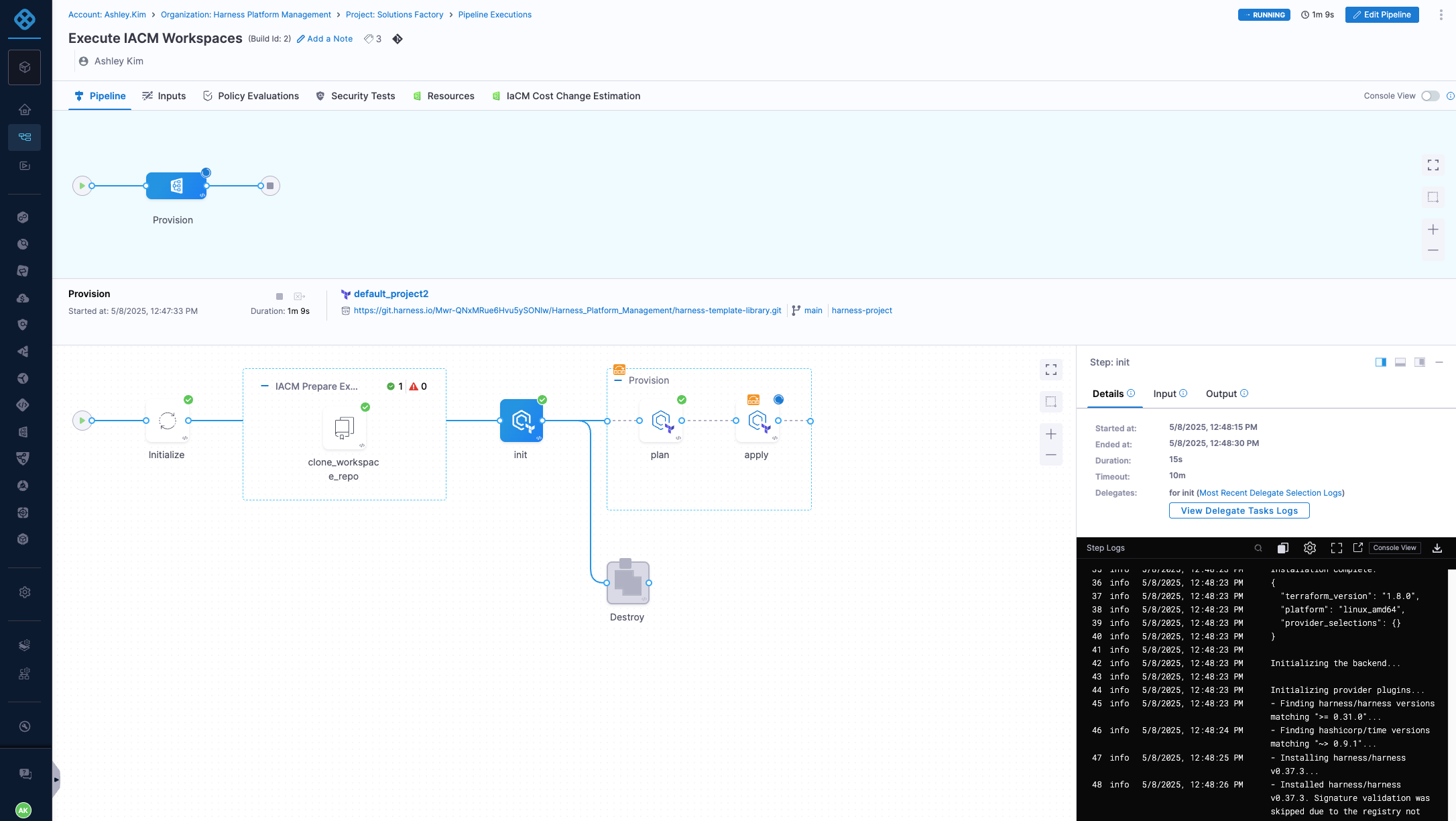Executing a Workflow
In order to deploy a workflow or look at the catalog to see what workflows are available go to IDP → Workflows.
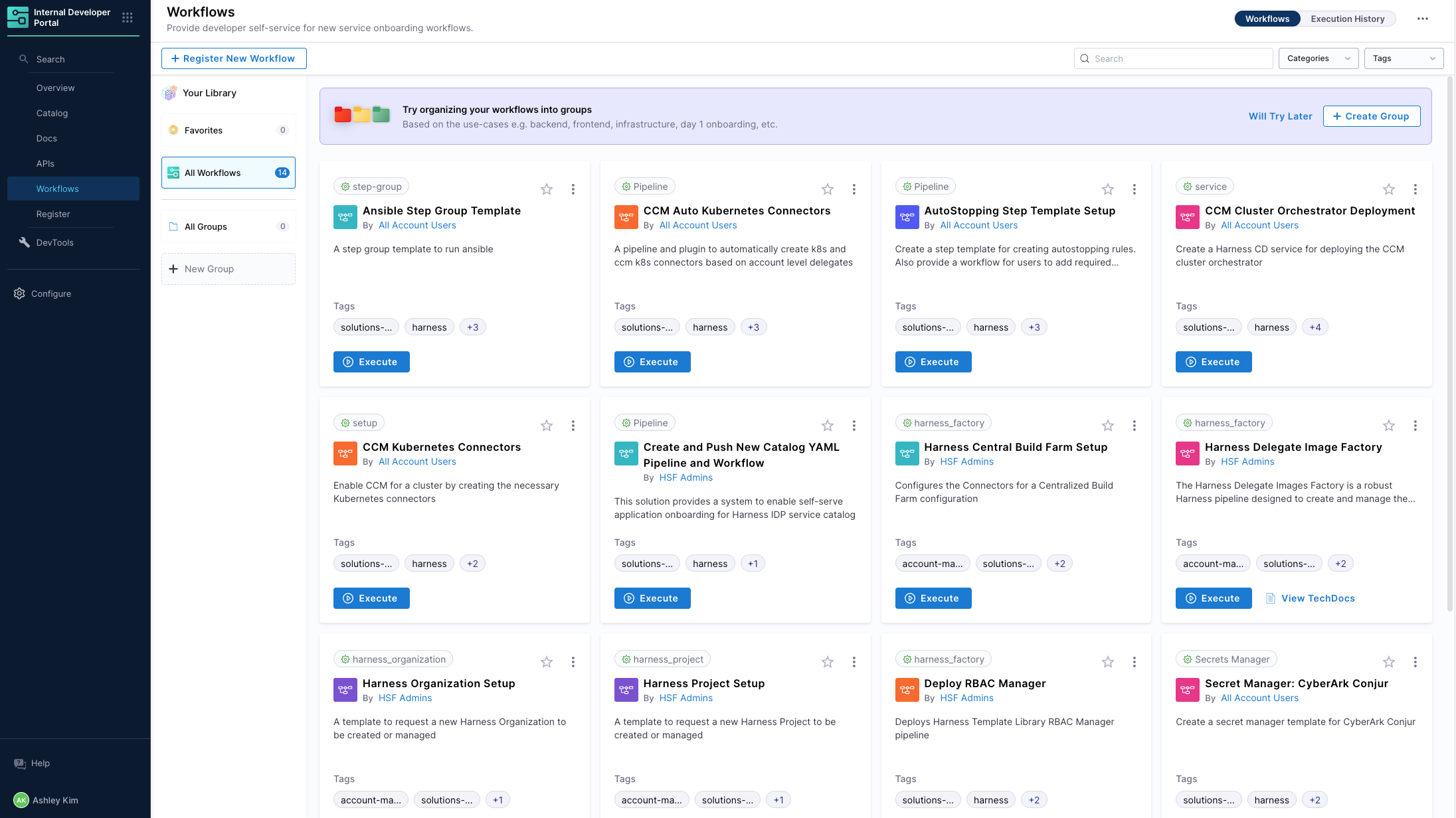
To execute click ‘Execute’ and follow the prompts to add in additional configurations.
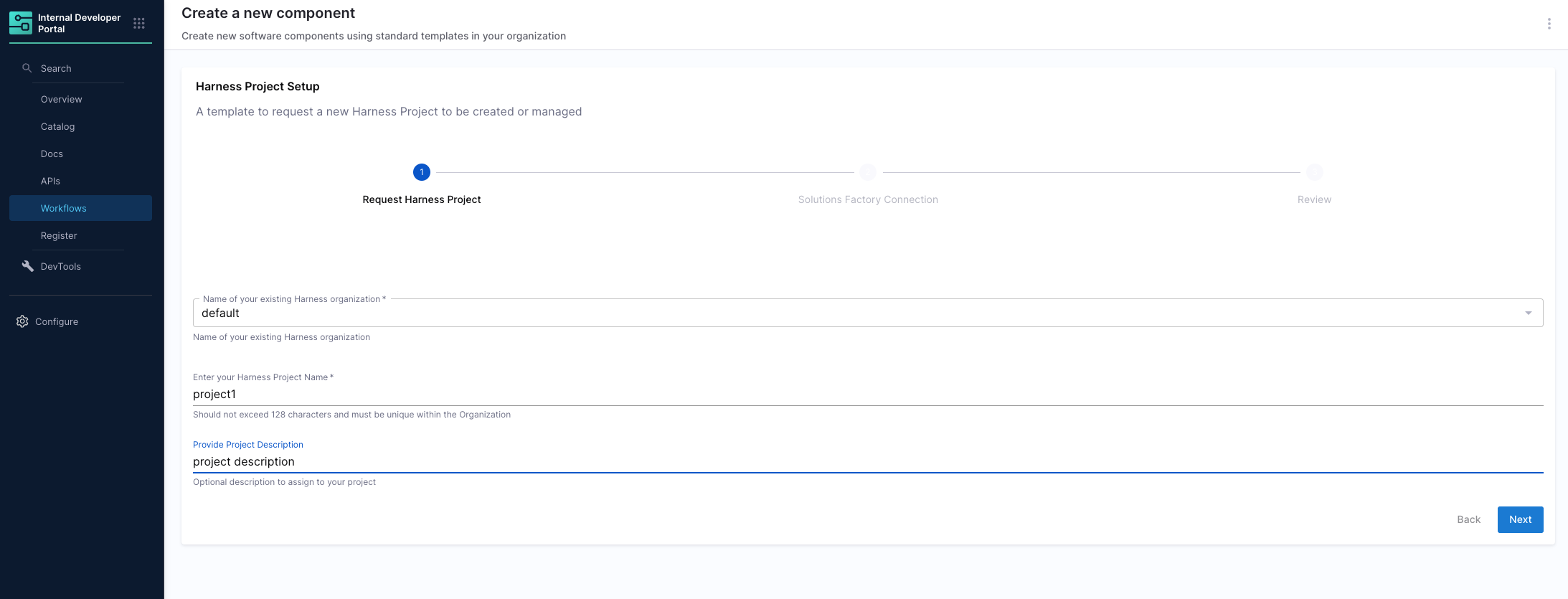
For this example, we are going to create a new project managed by HSF.
How to debug or monitor workflows
After you click create you will see a workflow being kicked off. You can click ‘Show Logs’ to see the output.
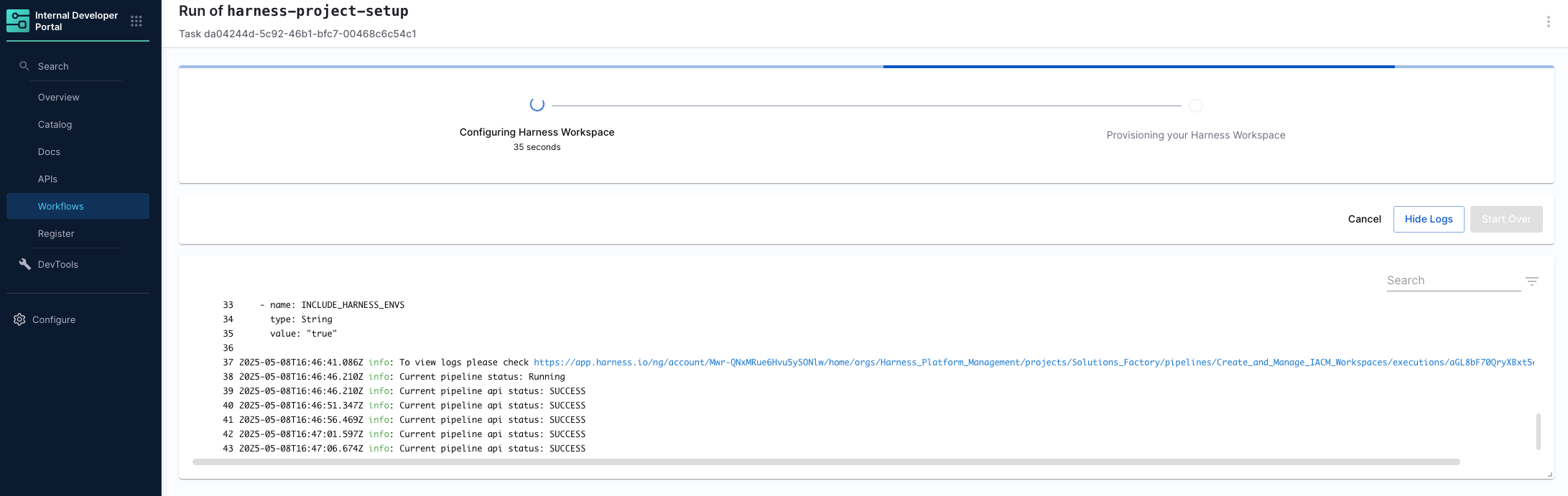
If you scroll down you will see another link that will direct you to the Create and Manage IACM Workspaces pipeline that is being run to start the workflow.
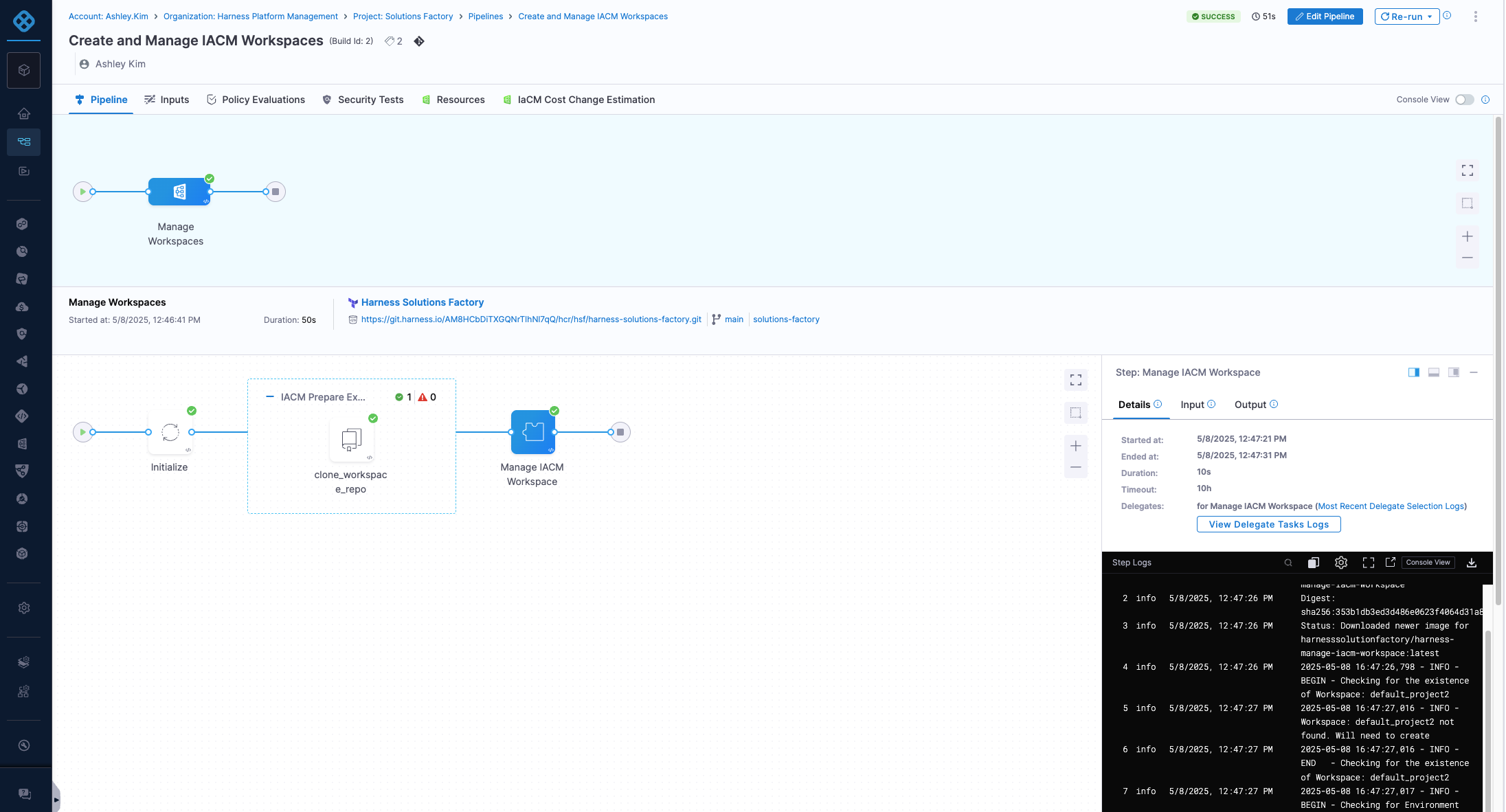
After this pipeline is done, it will kick off the Execute IACM Workspace pipeline.
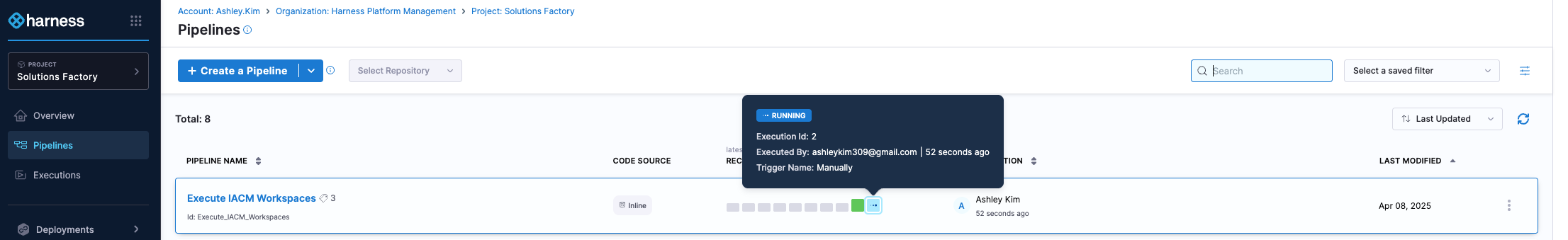
To see the logs you can navigate to the running instance of the pipeline and monitor it.